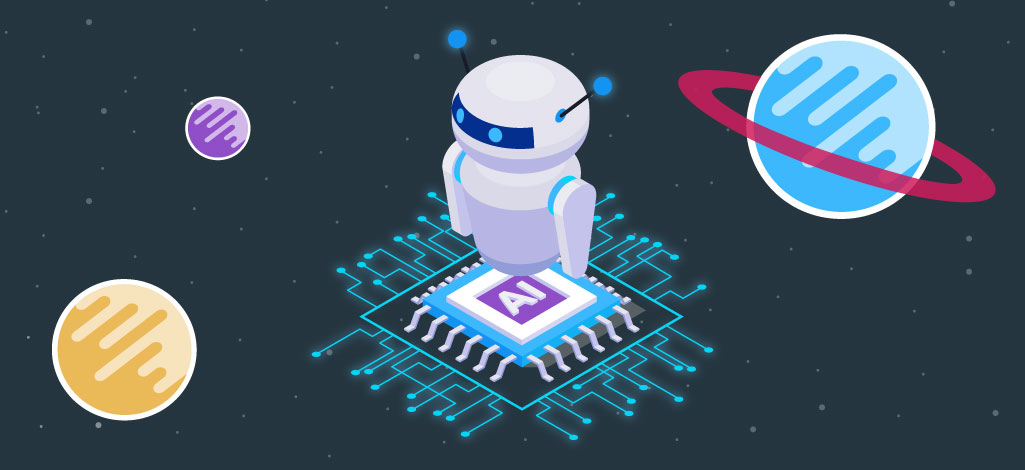
What is Microsoft Copilot?
Do you have a Microsoft 365 license? So many of us do but aren’t using the package to its full advantage. In November 2023, Microsoft launched Microsoft Copilot, a new AI assistant that completely transforms the way you work – your copilot for work.
Designed to benefit everyone in your business, Copilot offers features that streamline tasks, automate workflows, and enhance collaboration. Referred to as ‘Microsoft’s AI companion’, it integrates with Microsoft 365, Windows 11, Edge and Bing. By combining the power of large language models (LLMs) with your data in Microsoft 365 apps, it’ll turn your words into the most powerful productivity tool on the planet.
Read on to find out more about the features of Microsoft Copilot, and the innovation it’s expected to bring to sales, marketing, and customer service.
Intelligence
Copilot will work according to your preferences and permissions and is unique in its ability to understand the web, your business data, and your local context.
Productivity
Whether you’re writing, communicating, coding, designing, or just browsing, Copilot will be ready to respond to any of your requests. You’ll be able to quickly complete tasks and strengthen your productivity by reconsidering how you interact with the web.
Creativity
Get inspired, turn ideas into content, and increase your skills with a simple right-click, conversation, or a hello. You can create AI-generated images with just your words using Bing Image Creator in Microsoft Designer, for instance. You can also build your own intelligent apps and Copilot solutions using the same stack and AI services that power Microsoft Copilot experiences.
Connectivity
Enjoy a consistent experience across all your devices—as a side pane in your favourite applications and as an icon on your Windows taskbar. If you learn how to use it once, you can use it everywhere. With unified AI capabilities, you’ll be able to access AI assistance from wherever you are.
Safeguarding
Build safety and responsibility into your AI journey on a trusted and secure cloud. You can add sensitivity labels to citations and conversations. You’ll see sensitivity labels in the citation for protected files, as well as at the bottom of all Copilot responses that reference or discuss protected information.
Copilot helps to reinvent your business with AI, it’s time to explore Microsoft solutions for bringing AI to your organisation today. Work smarter, boost productivity and creativity, generate value and stay connected to the people and things around you. All whilst gaining a competitive edge with a powerful, trustworthy AI solution.
Get in touch to explore our range of tech solutions for your business.